Windows Mobile build Microsoft released few days ago. Focusing improve performance, proven experience upgrading from Windows Phone 8.1 to Windows 10 users, new features since the company announced not too much but with the small addition is detected the following will make you care more attention to this builds there.
Thegioididong had introductory article and the announcement from Microsoft about the new features in this version build 10 549 for the mobile device, you can review
1. Has custom-size display screen, look already more
One defect of Windows Phone 8 is not optimal for good visibility on the screen contents of each type of device, to version 8.1 has been improved with the large screen smartphones like the Lumia 1520 but could not do satisfied users. With the latest build 10 549, Microsoft has added features to customize the display size to the system, you can visit the All settings> System> Screen Display. Here you will see the slider under the text size, application and position on this display. With the zoom level is 225% recommended on its Lumia 920 (on some machines can be up to 300%) is the default rate so far we still use, if you want a smaller display content , more then drag this slider to lower levels. Especially when drag this bar to the lowest level on small-screen devices such as your computer is 4.5 inches will be more surprises.
After pulling on the smallest level, you in all settings> Personalization> Start> select the Show box. Such machines will display another column outside the homescreen live tile like on devices larger screen like the Lumia 1520 already.
Choosing a smaller size display screen you can help out a lot more content. With the smaller machine with a 5-inch screen as Lumia 730.920, 925, 1020, ... now can enjoy good visibility on the Lumia smartphone with 5 inch screen upwards.
2. The ability to display the contents of the browser on your computer Microsoft Edge
Although features nothing too big, but it will make sense to many people because with some sites version for mobile devices will often lack the functions, operations such as on traditional computers. With this new visibility, your smartphone can act as a real computer when you need access to some sites with complex content. With the large screen smartphone as it will have a great browsing experience better.
To use the new feature, you click Microsoft Edge menu> Settings> Folder Options in the website, you choose version on the desktop.
Thegioididong had introductory article and the announcement from Microsoft about the new features in this version build 10 549 for the mobile device, you can review
1. Has custom-size display screen, look already more
One defect of Windows Phone 8 is not optimal for good visibility on the screen contents of each type of device, to version 8.1 has been improved with the large screen smartphones like the Lumia 1520 but could not do satisfied users. With the latest build 10 549, Microsoft has added features to customize the display size to the system, you can visit the All settings> System> Screen Display. Here you will see the slider under the text size, application and position on this display. With the zoom level is 225% recommended on its Lumia 920 (on some machines can be up to 300%) is the default rate so far we still use, if you want a smaller display content , more then drag this slider to lower levels. Especially when drag this bar to the lowest level on small-screen devices such as your computer is 4.5 inches will be more surprises.
After pulling on the smallest level, you in all settings> Personalization> Start> select the Show box. Such machines will display another column outside the homescreen live tile like on devices larger screen like the Lumia 1520 already.
Choosing a smaller size display screen you can help out a lot more content. With the smaller machine with a 5-inch screen as Lumia 730.920, 925, 1020, ... now can enjoy good visibility on the Lumia smartphone with 5 inch screen upwards.
2. The ability to display the contents of the browser on your computer Microsoft Edge
Although features nothing too big, but it will make sense to many people because with some sites version for mobile devices will often lack the functions, operations such as on traditional computers. With this new visibility, your smartphone can act as a real computer when you need access to some sites with complex content. With the large screen smartphone as it will have a great browsing experience better.
To use the new feature, you click Microsoft Edge menu> Settings> Folder Options in the website, you choose version on the desktop.

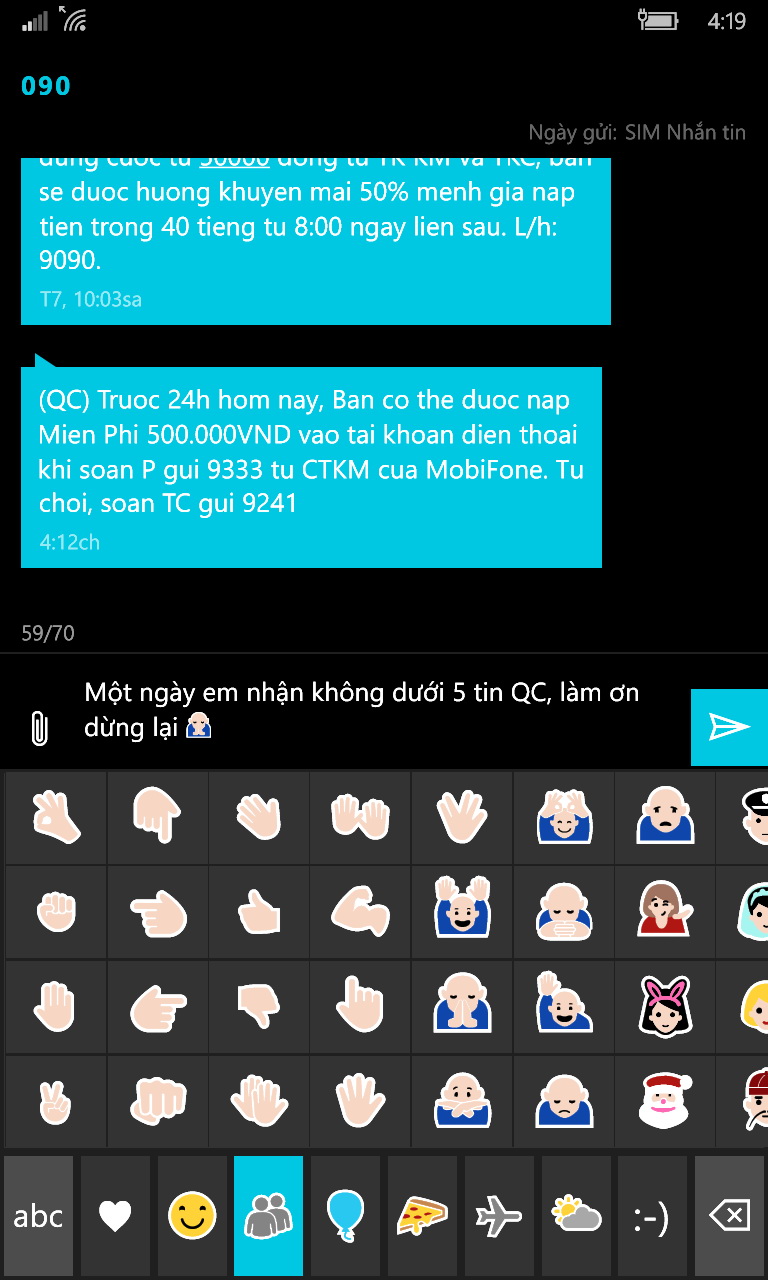
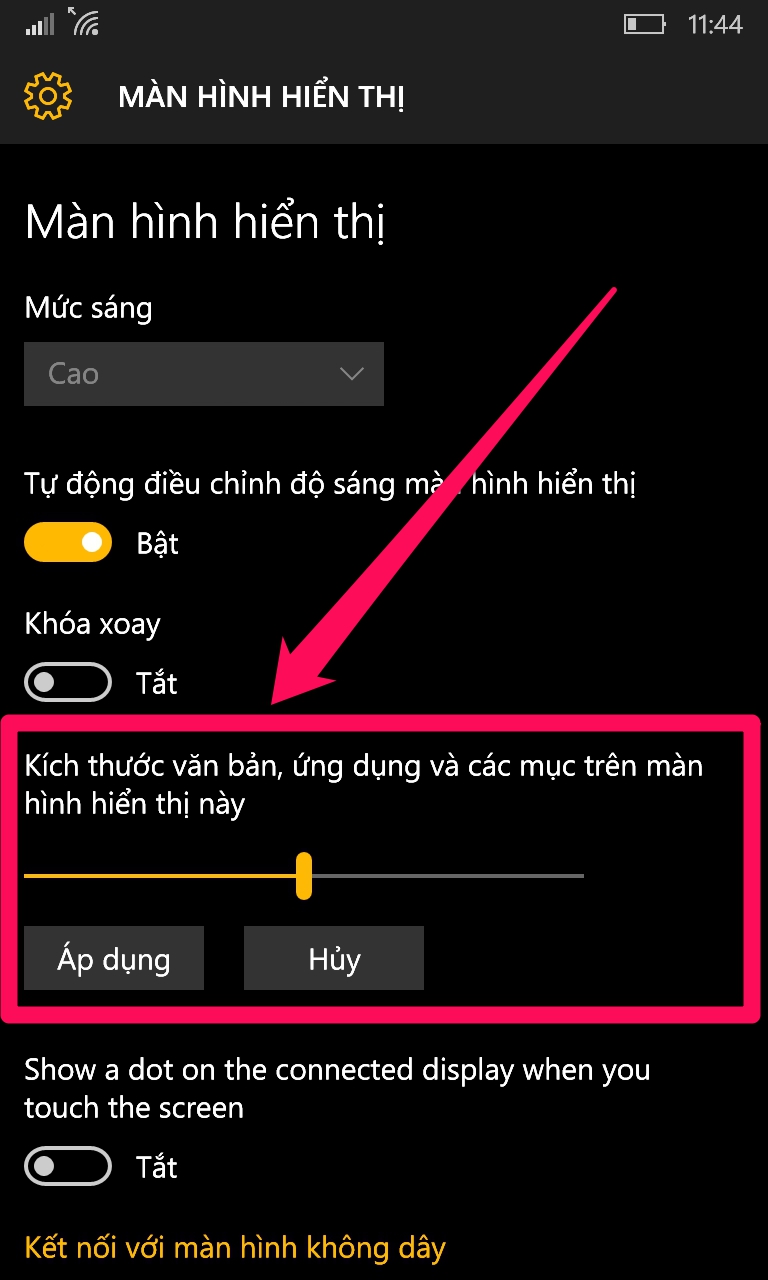

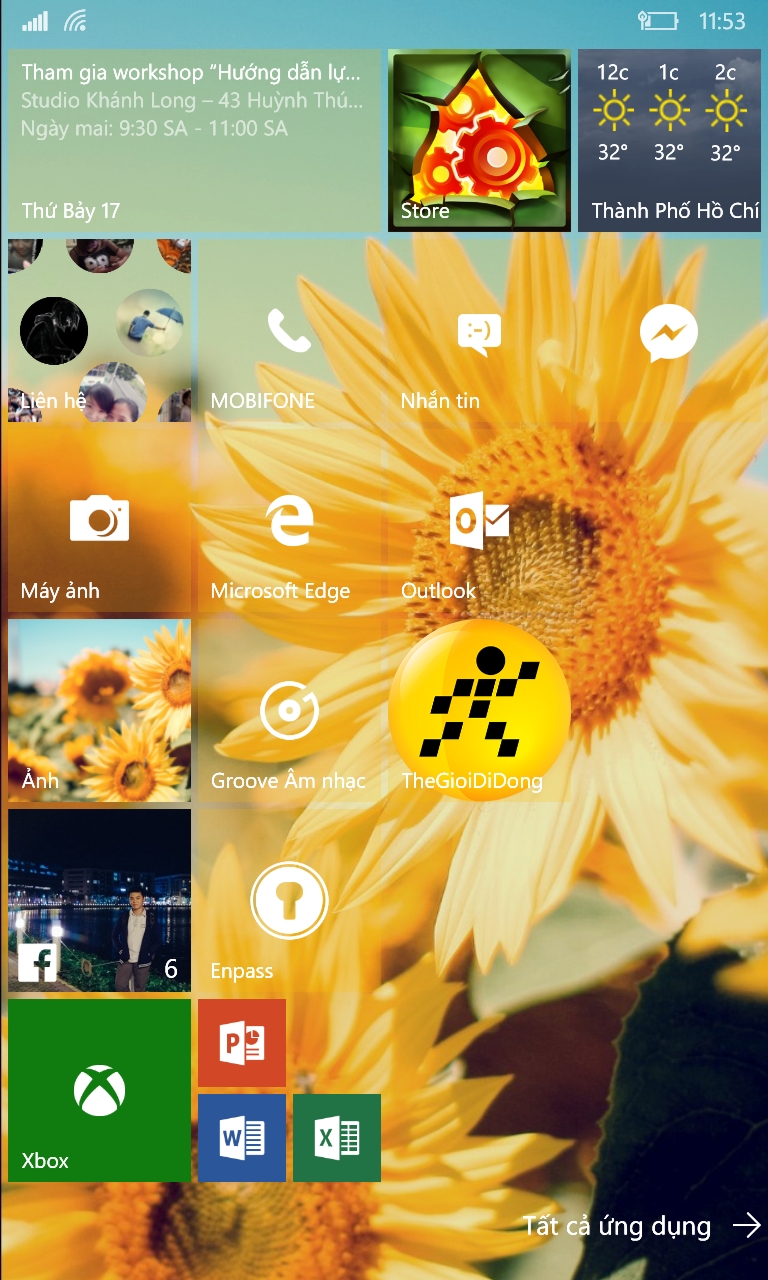
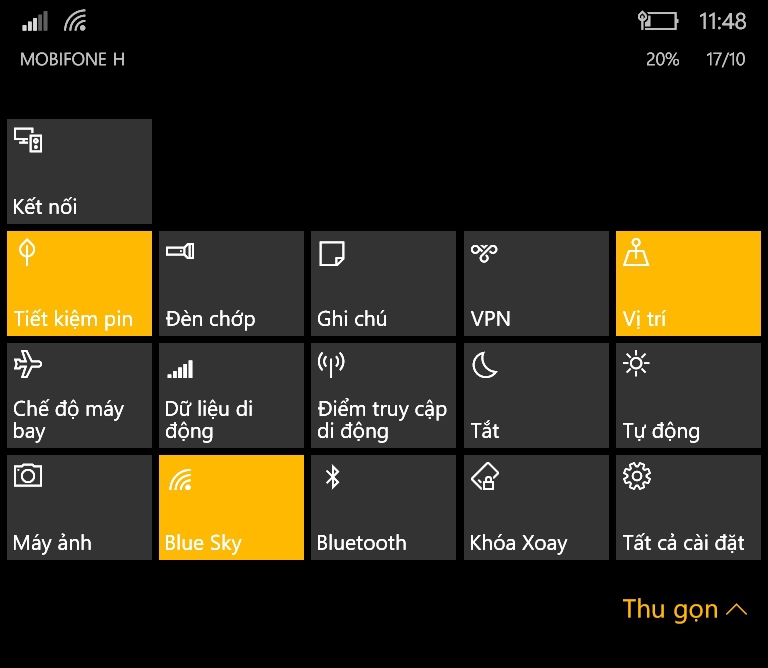
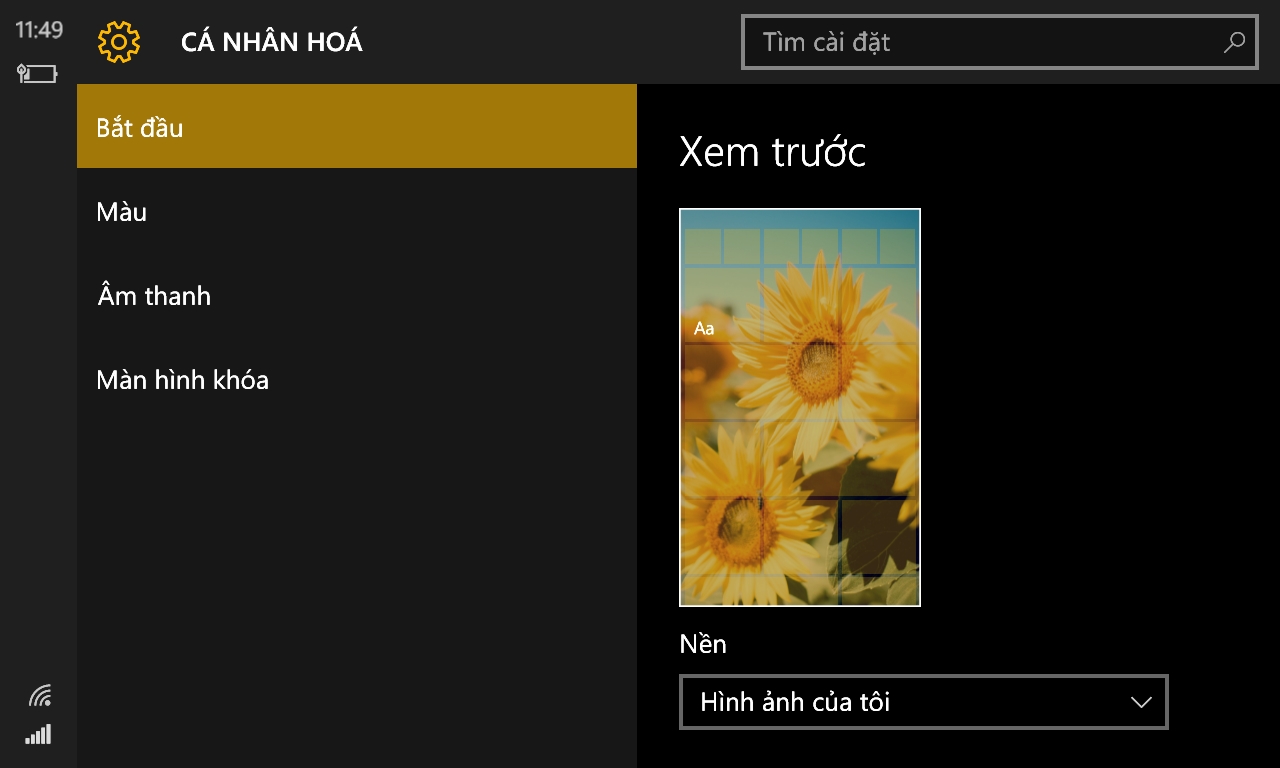


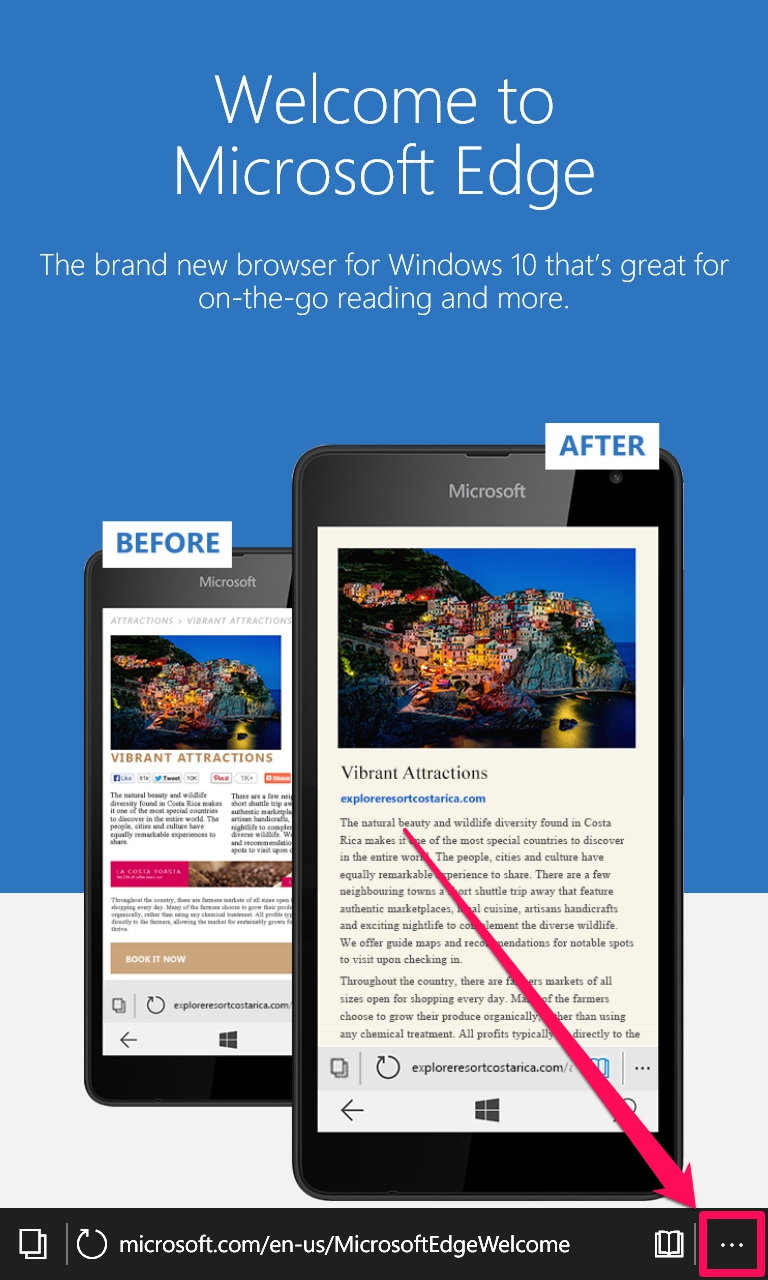

 Popular
Popular Tags
Tags Videos
Videos
0 nhận xét:
Post a Comment